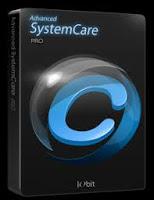If you are a blogger you will come across this word called 'favicon'. It is also known as favorites icon / URL icon / Shortcut icon /Book mark con etc., You will find this for every website or blog on your browser. It'll appear on the Left side of the Address Bar.
You can change this for your blogs. You can get this favicons in the web for free in many sites or you can generate it from some favicon generators like favicongenerator.com / favicon.ico / Dynamic drive.com. From this sites you can generate favicon using your own pic.
Or You can download a favicon from the websites like favicongallery.com etc.,
Now How To add this Favicon to your Blog
Log on to Blogger and open your blogs layout tab at top left most you will find a widget called favicon there click on edit and click on browse and select your desired favicon and then click on open. Then save your Arrangement. Then once open your blog you will find the favicon.
Thank you for Reading my post.
You can change this for your blogs. You can get this favicons in the web for free in many sites or you can generate it from some favicon generators like favicongenerator.com / favicon.ico / Dynamic drive.com. From this sites you can generate favicon using your own pic.
| Generating Favicon from favicon.ico |
Now How To add this Favicon to your Blog
Log on to Blogger and open your blogs layout tab at top left most you will find a widget called favicon there click on edit and click on browse and select your desired favicon and then click on open. Then save your Arrangement. Then once open your blog you will find the favicon.
Thank you for Reading my post.